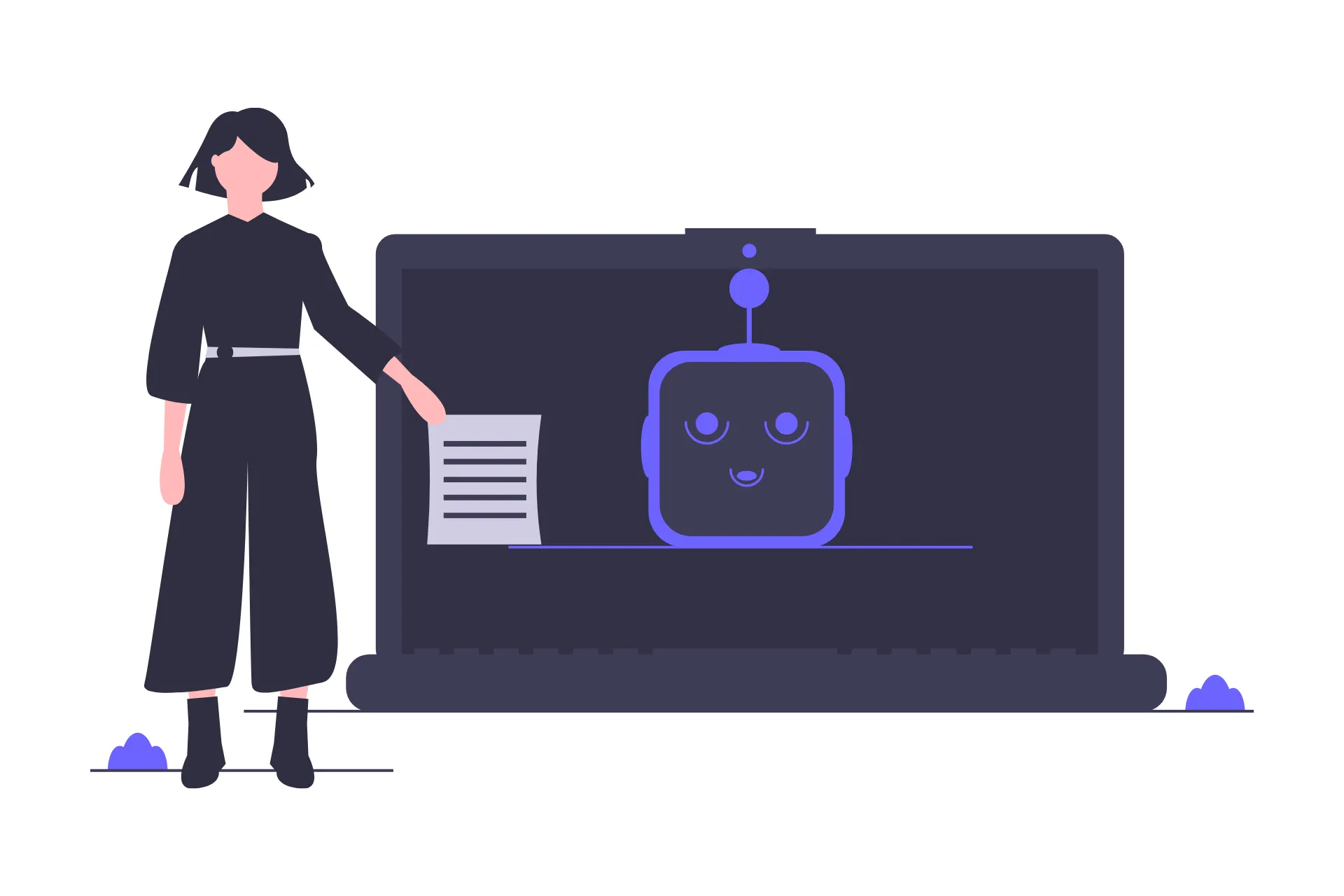Slack is a secure communication platform that offers its users many features, including chat rooms organized by topic, private groups, and direct messaging. Although it is a messaging platform for businesses and their employees, the platform has become popular amongst entrepreneurs who have begun to create thriving, subscription-based chat communities. The platform is home for all types of online groups ranging from non-profit organizations, resell groups, book clubs, sneaker cook groups, stock and financial trade alert groups to Podcast and Youtube communities and everything in between.
Although Slack is a preferred communication tool, the basic slack channels that come with the software can only do so much. Slack bots are an effective way of extending a Slack channel’s functionality and enhancing your group’s experience.
What is a Slack Bot?
In simplest terms, a slack bot runs code to automate tasks and interact with users and channels. These bots are programmable via Slack’s APIs, and can be designed to undertake a wide variety of functions, ranging from email management, sending reminders and notifications to team members, polling members, and even sending GIFS. However, with so many available, it can be challenging to decide which ones to add to your channel. If you plan to launch a premium subscription-based business on Slack, these are the bots that will take your paid community to the next level.
Top Slack Bots for Premium Communities
Simple Poll
Simple Poll is a polling bot that’s very easy to use. Create a poll for your members to respond and figure out which answer gets the most votes. This is a great way to find out what type of content your members might want.
Once you add the app, all it takes to poll your community is a simple slash command. Type /poll and input your “Poll question?” and “Option1” “Option2” “Option3”, and a poll will be created for you and sent out by the bot, without any specific member’s name linked to it.
It’s important to note that the free version of this bot limits the number of votes and polls you can make. The paid version has fewer limits and runs for $49 a month
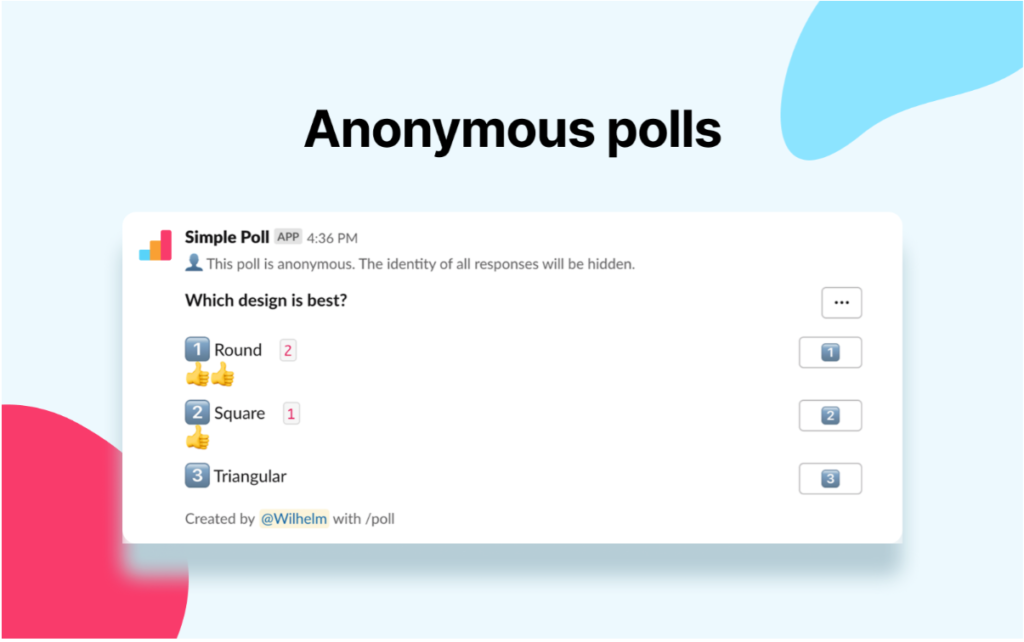
atspoke
This bot is great for new members of a paid Slack community. As a new member, sometimes it’s daunting to ask simple questions to other group members for fear of being annoying. To avoid these feelings and endless hours of searching for an answer, Spoke can help.
Spoke allows members to ask questions and, through AI technology, provides an automated answer created by the group’s admin. If the bot can’t answer the question, Spoke automatically logs the request into a ticket format for someone to answer later.
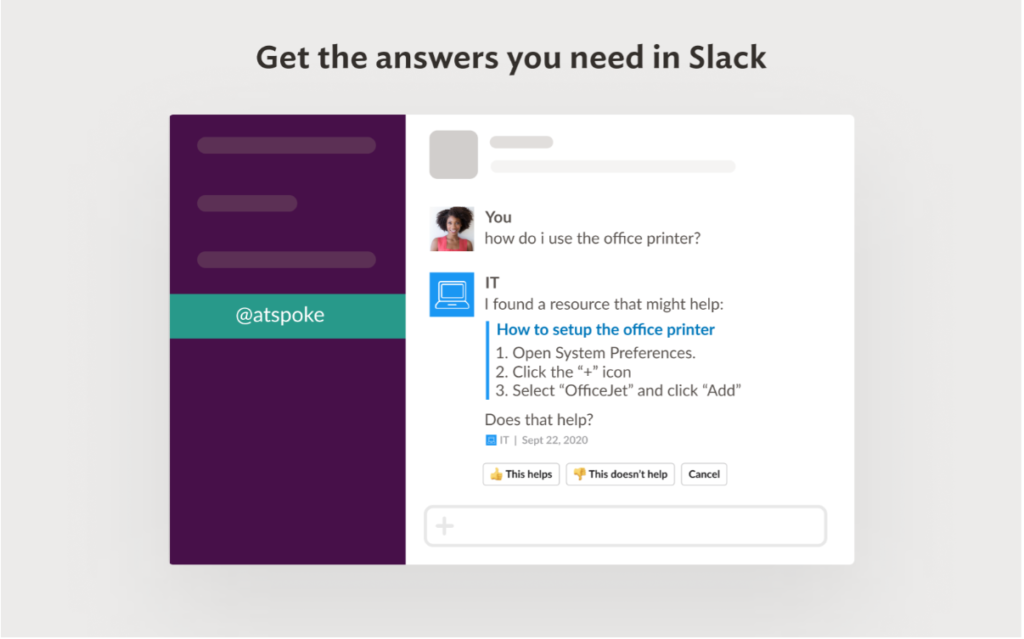
Spacetime
Depending on the type of premium community you offer and the content you provide, videoconferencing may be an essential feature to your community members. With members connecting across different time zones, it can be complicated to set this up. Spacetime solves this by analyzing members’ time zones and suggesting the best time for everyone to meet.
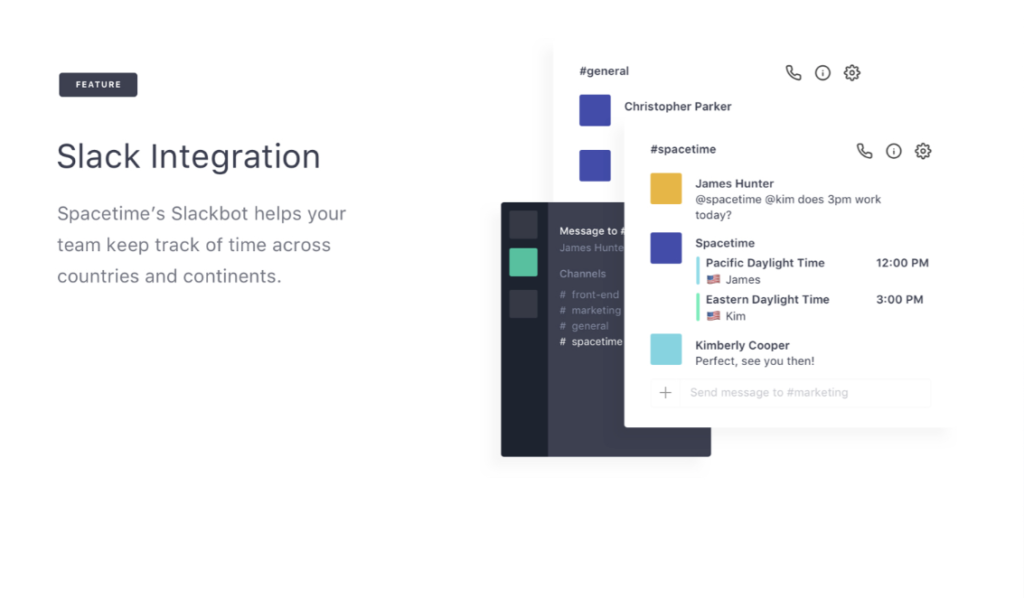
Donut
Another bit that’s great for newcomers, Donut makes getting to know your premium community members super easy. The bot randomly selects two members to meet up with over video chat. The bot also starts the conversation with ice breaker topics. This bot is excellent at developing an inclusive community and building camaraderie amongst members.
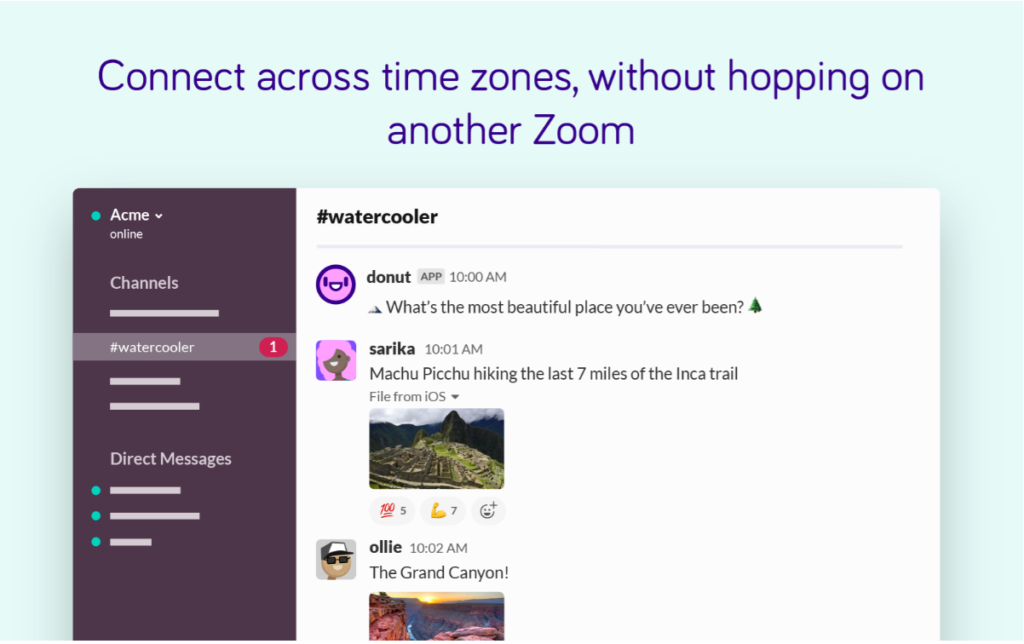
Aloha
Aloha is another onboarding bot that is great for newcomers to your premium community. The Aloha Slack bot sends out instructions on a pre-set basis. For example, when a new member joins, the bot can automatically send them a document containing everything they need to know about your community, rules, a list of members, etc. )
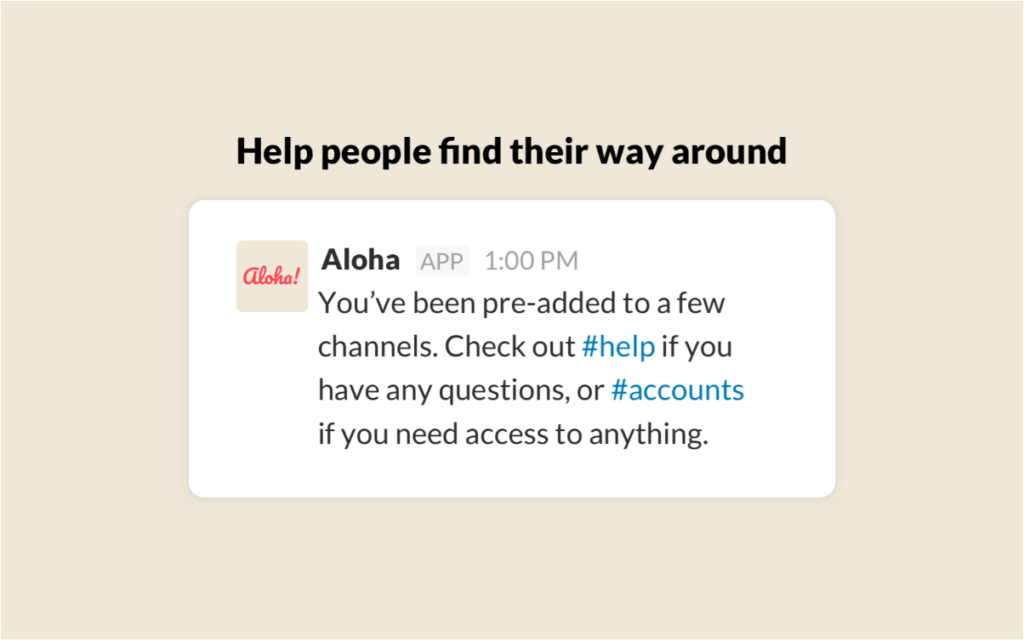
Pocket is an excellent bot for those who might not have time to check out the latest update or piece of content uploaded to your Slack channel. Pocket allows members to save a particular item for later when they have more time. Everything they save will be waiting for them in their Pocket account, which they can access from a phone, tablet, or computer. Keep in mind that members are only allowed to save messages that contain links; if there’s something else they want to save for later (i.e., an image), use Slack’s default Remind me about this and Star message features.
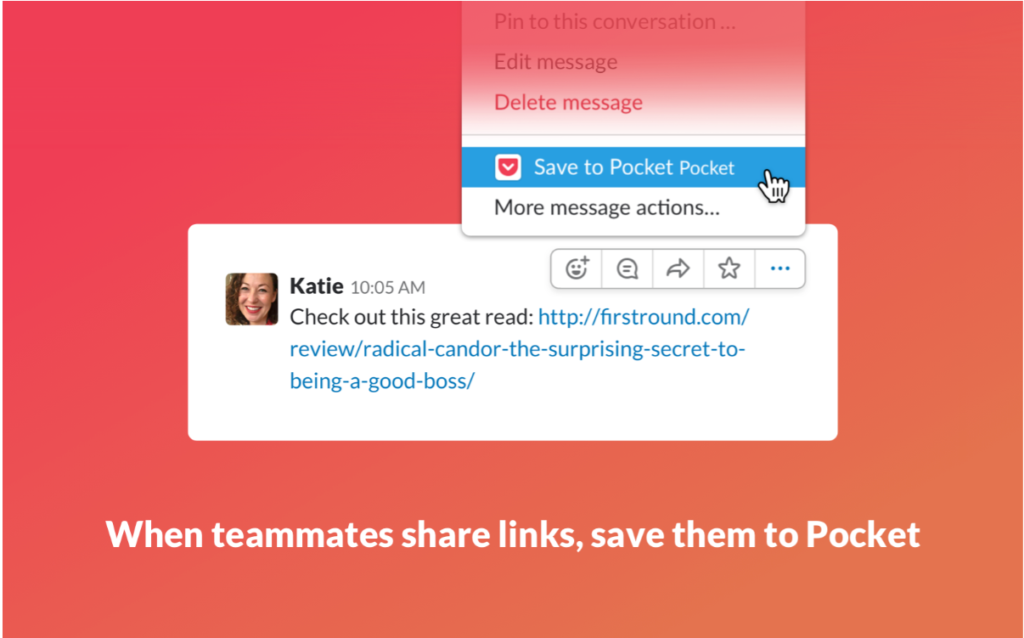
How to Add a Bot to Slack
If you’d like to add any of the bots mentioned above to your Slack channel or have something else in mind, it’s a relatively straightforward process.
You can add a bot to your Slack channel by either adding it via the Slack app directory or visiting the bot’s website.
To add a Slack bot via the App Directory, navigate to the bottom left corner of your channel and click the plus sign next to “Apps.” The App Directory will appear, and you can search for the bot you want.
If you weren’t able to find the bot you were looking for in the directory, you could also do a Google search to find a suitable bot and add it to your Slack channel via the bot-maker’s website. Simply clicking on the “Add to Slack” button will add it to your channel.
Ultimately, Slack bots open up a world of endless possibilities in customizing your channel. This customization will allow you to get the most out of your new paid community and ensure your members enjoy a one-of-a-kind experience.
If you have any questions about LaunchPass or about launching your own paid membership community, feel free to email us at [email protected]. We’re excited to share our knowledge with you and see what kind of membership program you create!