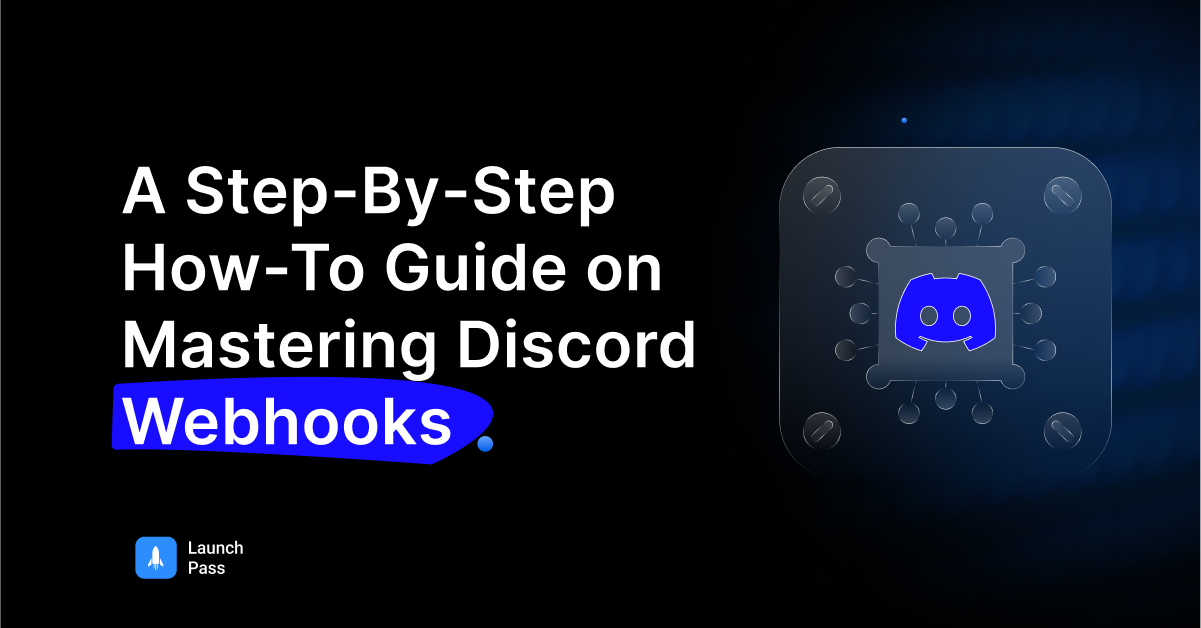Discord has emerged as a dominant platform for connecting communities worldwide via text, voice, or video. The go-to platform allows you to automate messages & notifications, share information, and manage events to foster engaging discussions. In some cases, Discord involves the engagement of external applications and services to obtain the information. But Discord’s integrated webhooks enable external applications to transmit information to Discord channels using HTTP-based technology.
Keep reading to explore the depths of Discord webhooks and how they unlock the full potential of LaunchPass to monetize chat communities.
Navigating Discord Webhooks: An In-Depth Look
Webhooks, in essence, are HTTP-based callbacks that gracefully retrieve data from web applications and thoughtfully transmit it as an HTTP request to a specified URL. The webhooks act as a bridge between the external application and the Discord Server.
It allows you to send real-time updates, notifications, and custom integrations from external sources to Discord channels and automatically push data to other systems whenever an event occurs. It enhances the quality of conversations by bringing information from numerous external sources through integration.
Insights into Practical Scenarios
- Suppose the Finance team uses Discord for conversations and wants to post the daily sales summary record on another Discord channel at the end of the day.
- The critical data might be stored in a proprietary accounting application supporting webhook notifications.
- The finance team can leverage Discord webhooks to set up automated messages.
- When you transmit information to Discord using webhooks, Discord furnishes a unique webhook URL for your convenience.
- Discord webhook URL functions as an HTTP endpoint capable of receiving data payloads via the POST request method.
- The application sending an HTTP POST message sends the information payload to the Discord webhook URL.
Powerful Features of Discord Webhooks
The webhooks in Discord offer a multitude of features that enable users to automate and customize server interactions. The key features of the Discord Webhooks are:
- Automation: Webhooks in Discord enable automated tasks within Discord of sending messages, notifications, updates, and more. It reduces the burden of manual posting and promptly ensures you receive updates and information. You can access server settings, generate webhook URLs, and define the message content to configure automated messages on Discord.
- Real-time Updates: Webhooks enable server administrators to keep the community informed and engaged about important events with minimal effort. It keeps every process transparent, ensuring that no one misses out on fresh content, fosters active participation, and contributes to an engaged community.
- Integration with External Applications: Webhooks, as a core feature of Discord, facilitates seamless integrations with external applications. It empowers Discord users and server administrators to establish dynamic connections with a wide array of external sources. You can use the platform to create dedicated channels and integrate multiple servers with a single account. It enables servers to import content, stats, important events, updates, or alerts from external sources.
- Customization: Webhooks proffers a high degree of control over the content. You can change the formatting and appearance of messages sent through the integration. It enables the creation of visually appearing notifications, announcements, updates, or alerts tailored to the style and branding of the community you are serving. The standout features of webhook customization enhance the overall quality of interactions and content dissemination.
- Rich Media Embeds: The Chat Bar feature in Discord allows you to send messages, post memes, and emojis. You can also send attachments, Nitro gifts, animated GIFs, stickers, and more. Incorporating rich media embeds into your messages elevates your conversations and makes them more interactive, engaging, and expressive.
Creating a Webhook in Discord
To create a webhook in Discord, here is the step-by-step procedure:
Step 1
Sign in to your Discord account and click the Create a Server option to choose a suitable name for the server.
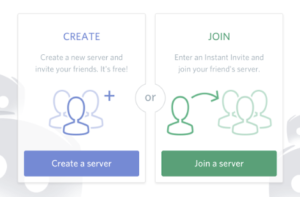
Step 2
Now select the Server Settings, and in the sidebar, click on Integrations.
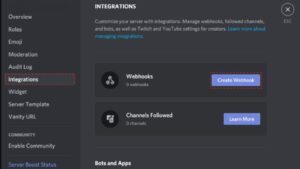
Step 3
Here, you will see the Create Webhook option. Click on the option!
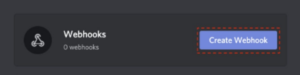
Step 4
Choose the option New Webhook to create the desired webhook. Select the specific channel where you want to receive messages.
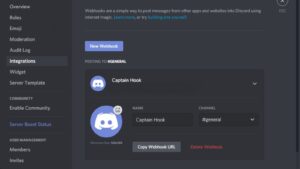
Step 5
Select the Copy Webhook URL, and link the webhook with other applications.
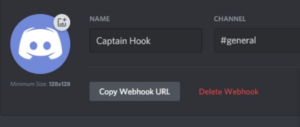
Step 6
Your webhook is successfully created, and you can easily send the messages on your server now.
Don’t have a Discord account? Worry not! Read this blog on How to Make a Discord server and start your journey now!
Managing Discord Webhooks
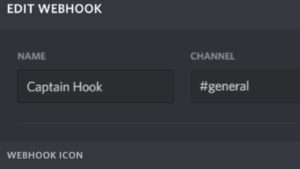
Discord offers a range of management options for webhooks. It allows you to tailor Discord webhooks within your server or channel by editing, deleting, and testing webhooks.
- Editing Webhooks: Modifying the settings of existing webhooks can be easily updated at any time tailored to the evolving needs. You can edit the relevant information of the webhook on Discord.
- Deleting Webhooks: When webhooks are no longer needed, you can choose to remove them from your server or channel. Deleting the webhooks feature is a valuable step in maintaining a well-organized and streamlined server or channel configuration.
- Managing Permissions: Discord offers the ability to manage the permissions of webhooks. Controlling webhook permissions helps maintain security and prevents unauthorized access to sensitive information.
- Testing Webhooks: Discord webhooks provides a testing feature for webhooks, enabling you to send a test message to the specified channel. It validates the appearance and functionality of the webhook, ensuring it operates as intended before implementing it in a live environment.
Unlocking Community Growth: Leveraging LaunchPass on Discord
LaunchPass leads creators to set up subscription plans, manage payments, and provide content to the communities on Slack and Discord. It takes all the stress away and enables you to focus on growing your community. LaunchPass provides a multitude of features to monetize chat communities on Discord in the most efficient way.
- Flexible Subscription Plans: LaunchPass allows chat communities to set up subscription-based models. It handles permissions, payments, and invites so that you can gain access to exclusive content in exchange for a recurring fee, which is crucial for community sustainability.
- Premium Content Access: LaunchPass provides premium content access to the communities. The creators can offer exclusive content to be accessible only to paying members. It not only incentivizes subscriptions but also rewards loyal community supporters.
- Easy Integration with Discord: LaunchPass seamlessly integrates with Discord. The chat community members can easily access subscription information and perks directly within the Discord server, streamlining the user experience. The integration brings significant benefits to both community administrators and users.
Chat Community Monetization Strategies: Key Tips for Success
Creating a successful chat community on Discord with LaunchPass requires careful planning to boost engagements.
Define Your Niche & Audience
Identify your specific niche to attract the targeted audience of the chat community. Tailor your content and monetization strategy, catering to the chat community’s needs and preferences. Your offerings must be worth the subscription fee.
Valuable Content
Provide top-tier content that aligns with your community’s interests. Ensure the content is compelling and valuable to your community members. It should justify the subscription cost and stand out as exceptional in the eyes of the community members.
Promote Community
Promoting community engagement is fundamental to building a thriving and interactive chat community on platforms like Discord. It requires dedication and a genuine commitment to fostering a positive and inclusive environment. So, actively participating in discussions, responding to comments, and creating opportunities for meaningful interactions boosts interactions.
Provide Excellent Customer Support
Customer support is key in providing a positive and enriching experience to the community members. You should establish a dedicated support channel within your Discord server so that community members can easily seek assistance or report issues regarding queries.
Maintain a Positive Environment
Create and maintain a positive environment within your chat community. The positive atmosphere enhances member satisfaction and contributes to your community’s long-term success and growth.
You can also increase your revenue by Harnessing the Power of AI for Your Discord Community.
Empowering Chat Communities: The Top Benefits of Using
LaunchPass
Monetizing chat communities with LaunchPass simplifies the process. The top benefits of using LaunchPass to monetize your chat communities effectively are:
Easy Access
LaunchPass allows you to manage the content easily with its user-friendly tools, as you don’t have to create an account to access the other platforms. It reduces friction during the signup process and contributes to a positive member experience.
Scale Million of Users
LaunchPass scales thousands of communities on Discord. It provides the essential tools and support that enable communities to build, grow, and succeed on Discord while generating substantial revenue. LaunchPass ensures uninterrupted service delivery, which contributes to the success of countless Discord communities.
Streamlined Monetization
Monetizing chat communities with LaunchPass eliminates the complexities often associated with payment integration. It makes it easy for creators to generate revenue from the chat communities by delivering valuable content.
Transparent Revenue Tracking
LaunchPass offers tracking tools that empower organizers to monitor the community’s performance. From tracking earnings to measuring subscriber growth and engagement metrics, it helps creators get insights that enable data-driven decisions.
Commitment to Transparency
LaunchPass offers consistent and transparent pricing to maintain affordability and predictability among users. Unlike other competitors, the subscription plans don’t fluctuate and offer consistent pricing.
Conclusion
Discord webhooks allows you to create an engaging environment within the Discord community, offering users a unique opportunity to access exclusive content in Discord. Nevertheless, when paired with LaunchPass, you can monetize Discord groups and provide a professional marketplace that enriches the experiences of buyers and sellers. It creates a successful and engaging reselling community on Discord and unlocks its full potential.
Click here for more practical tips and grow your chat communities with LaunchPass!