Slack and Discord are two prominent chat platforms that are similar in nature, but have some different functionalities. As we make our way through this article, we’ll compare Slack vs. Discord to help you decide which is better for growing your community given your goals. We’ll also point out some key differences in the two platforms when it comes to using them with LaunchPass.
LaunchPass is able to integrate into both platforms to enable more flexibility with your chat community. Generally speaking, both platforms contain channels that group owners create to build community, share content, expertise, and more. When it comes to choosing between Slack vs Discord, first check out these key differences.

Platform Comparisons
Originating Purpose
Discord and Slack are different in terms of audience and purpose. Discord is pushed as an online community chat space, originating with and commonly associated with gamers. On the other hand, Slack is branded as a platform helping organizations and businesses with productivity.
While each platform is not restricted to these specific audiences, it may set an initial impression for those looking to join. Depending on the space you are in, the perception and audience of the two can be important. Your community members may be more accustomed or active on one platform than the other, which is something you should consider when choosing which to use.
Messaging
While both platforms support text communication, Slack arguably is primarily text-based, while Discord has a more intuitive voice channel system. There are advanced features with Discord such as noise reduction that you will need to decide the importance of.
There are some differences between each platform’s free plan to take note of. First off, Slack’s free plan does not store more than 10k messages in history, while Discord offers unlimited storage. This may be an important factor as you move into the future. Slack’s free plan is more restrictive but features open up as users upgrade.
Voice & Video Calling
Both platforms support voice and video calling. However, Discord calling is open to all users on the free plan with little limitations. Slack only allows one-on-one chatting on the free plan, users need to upgrade to have the 15 person option. Discord has a 25 person limit for video chat and seemingly no limit for voice channels, with examples of up to 500 people in a voice call.
Slack vs Discord Plans
Slack and Discord both have upgradable plans with different features at each step:
Discord
- Free — $0
- Discord Nitro Classic — $4.99/month
- Discord Nitro — $9.99/month
Slack
- Free — $0
- Pro — $6.67/month
- Business+ — $12.50/month
Important to note is how these are charged. In Slack, workspace owners pay the fee, and with Discord, individual users pay their own fee. As an example, if the owner of the Slack account has a Pro plan with 10 users, that would come to $66.70/month for the owner.
* A paid Slack or Discord plan is not required to use LaunchPass
Slack vs. Discord with LaunchPass
AutoKick
In Slack, autokick only initiates in private channels or paid invite channel pages. In other words, subscribers that sign up through a LaunchPass paid access page and then cancel will lose access to any private channels they were added to upon original signup. Due to permission restrictions, Slack doesn’t allow LaunchPass to automate kick/ deactivation from the entire workspace, meaning subscribers that have cancelled will remain a part of your Slack workspace and have access to any public, free-to-access channels. The benefit of this is you’re able to build a pool of previous customers should you want to run promotions or programs to encourage re-subscription to your paid channels.
Discord may be the way to go if you’re looking to fully automate the entire process through customer onboarding, access, and complete removal from your paid community upon cancellation. With Discord, members who cancel will either be fully kicked from your server, or have the paid role they received upon original sign up removed, depending on how things have been configured.
Multi-Channel Invite
Slack Paid channel invite pages allow access to up to 50 private channels. You can also use this function to create tiered offers with different levels of access per invite page, allowing you to content protect your entire workspace.
Discord arguably has more flexibility here. Roles can be assigned to channels so that one invite page can provide access to multiple channels.
Automated Invite
In Slack, after a signup is completed, members will receive an email invite which they’ll need to accept to be routed to the group.
In a similar fashion, Discord members will be routed to the server after signing up.
Number of Owners
For Slack owners, one workspace creates one LaunchPass account. Only the primary owner can link their bank/card info for payouts.
Like Slack, one Discord server creates one LaunchPass account. So only the primary owner can link their bank or card info for payouts.
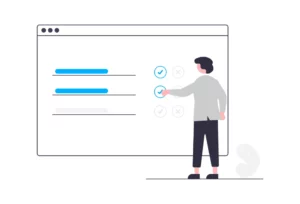
Slack vs Discord Personal Preference
When it comes to Slack vs Discord, there are differences as discussed, yet for the most part fairly minor. Which platform you choose largely depends on your personal preference and that of your members. If you find that your audience’s demographic is most familiar with Discord, it makes little sense to operate on Slack. You want your community to have little barriers to entry; therefore, using a platform that resonates best with your community is recommended. Take your time in understanding your community to offer the best possible experience.
Having trouble choosing Slack vs. Discord for your community? We’re here to help! Book a time with our Customer Success & Growth team or send us a note at [email protected].
